top of page
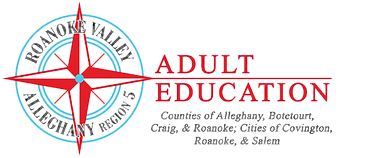

✅ Step 4: Arrive for Student Enrollment
-
Wait for a TEXT MESSAGE from your friends at Region Five.
-
Come to your scheduled registration day at the location in your TEXT MESSAGE.
Region Five Admissions
How to Apply
✅ Step 1: Choose Your Student Status Below
-
New Student – Select "Apply Now" if you have never taken classes with Region Five.
-
Returning Student – Select "Reregister" if you have previously taken classes with Region Five.
✅ Step 2: Complete the Application Form
-
Fill out all required sections:
-
Personal Information (Name, Date of Birth, Contact Info, etc.)
-
Student Status (New or Returning)
-
Desired Classes or Program of Study
-
Education History (may be required for new students)
-
Employment Status
-
Emergency Contact Information
-
-
Double-check your entries for accuracy.
✅ Step 3: Submit the Form
-
Click the Submit button.
bottom of page